How to Make Windows 10 Faster for FREE
Make Windows 10 Faster for FREE! 6 easy and free ways to speed up Windows 10. Make your PC faster without installing an SSD. This is a windows 10 slow performance fix. You can speed up pc with these 6 tips. If your windows 10 slow, then try these tips to Make Windows 10 Faster.
Windows 10 tips and tricks ⏱ Timestamps: 0:00 - Intro 0:24 - Delivery Optimization 0:58 - High performance mode 1:25 - Adjust for Best performance 2:17 - Disk Cleanup 3:23 - Max Processor Settings 4:16 - Reset this PCThere are a few Windows Settings that you should change to maximize the performance on your Windows PC. Of all the options, we start with the Power Options.
Change Power Plan
1. Open Settings and click on “System”.
2. Now click on “Power & Sleep” menu on the left pane. After that, click on “Additional Power Settings” on the right pane.
3. In the Control Panel window, choose “High Performance” as your power plan. That’s it. You should see a performance jump from now on.
Disable Delivery Optimization
To provide a faster update, Windows has something called Delivery Optimization. It uses computers on the local network to transfer chunks of update files to the nearby PC. If you keep it turned on then your PC may be used as a node to connect with other PC for sending update files. While it’s a good effort by Microsoft, it comes at a cost of performance deterioration. Also, it eats your bandwidth bringing down the overall performance of your PC. So to turn it off and effectively speed up Windows 10.
1. Open Settings and then click on “Update and Security”.
Here, click on “Advanced Options”.
Now, scroll down and click on “Delivery Optimization”.
Finally, turn off the toggle below “Allow download from other PCs”. You are done.
Microsoft 365 Business Standard: https://bit.ly/3HIFYEb
Microsoft 365 Apps for Business: https://bit.ly/3FxhJHh
Microsoft 365 Business Premium: https://bit.ly/3cxp4dn
Microsoft 365 Personal: https://bit.ly/30r9pcR
Microsoft 365 Family: https://bit.ly/30w4VCl
Website: https://www.productivitycentral.ca/
✅ Subscribe now: youtube.com/channel/UCT9eERQLGlXbew8Fjyjv8Iw?sub_confirmation=1
DOWNLOAD TUBEBUDDY: https://www.tubebuddy.com/Productivitycentral
Download Canva: https://www.canva.com/join/ltt-wvx-fjb
⚖ As full disclosure, I use affiliate links above. Purchasing through these links gives me a small commission to support videos on this channel -- the price to you is the same.
#Microsoft365


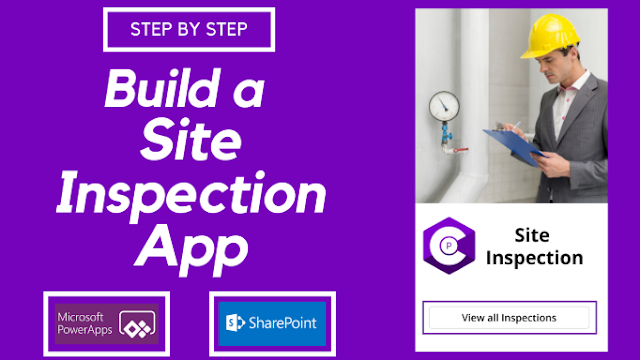

Comments
Post a Comment