Microsoft 365 vs Office 2021 | Which application suite is most suitable for your office needs?
What is the difference between Office 2021and Microsoft 365?
Well, the main factors that will likely make your decision have to do with the price and also the features available.
Office 2021:
With Office 2021, you pay a one time fee, and you get a perpetual or lifetime license to Office. So if you're still using this copy of Office that you bought save six years from now, you don't have to pay Microsoft again. Office 2021 comes in two different versions. You have Home and Student and that costs $150. With that, you get the desktop apps for Word, Excel, PowerPoint OneNote. And you also get Microsoft Teams.
There's another version called home and business that costs $250 and you get everything that's included in home and students, but you also get the addition of Microsoft Outlook. Plus, you can use it for commercial purposes. Now, if this option sounds pretty good, unfortunately, there are some downsides. Microsoft definitely wants more people to choose the Microsoft 365 option. With Office 2021 You can only install it on one PC, so if you have two PCs, you'll have to buy another license also with this option, you'll never again get any feature updates. So it truly is what you buy is what you get.
This is probably the best option if you really just despise subscription fees, and you don't really care about getting all of the latest features.
 |
| Source: Microsoft |
With Microsoft 365. On the other hand, this is a subscription offering. So you'll have to keep paying money over time for the privilege to continue using Word Excel and PowerPoint. Now obviously this is Microsoft's preferred option. But why would anyone ever choose to get a subscription over a one time fee with Microsoft 365 You'll actually end up paying less in the first few years with the individual plan. It's $70 per year and with the family plan which is good for up to six people, you'll end up spending $100 per year.
Microsoft 365 Personal: https://bit.ly/30r9pcR
Microsoft 365 Family: https://bit.ly/30w4VCl
With Microsoft 365 You get everything that you get in office 2021 But you get even more. You get up to 6 TB of storage space with a family plan and that's ideal for backing up photos and videos. I know at least I personally do that with all of my videos that I upload onto YouTube.
With the family plan you can install Office on up to 30 different devices. You also get 60 minutes of international Skype calling, you get access to additional apps like access and publisher and you get many other features and services as well.
One of the biggest benefits is it's updated over time.
So as Microsoft continues investing in it and as they continue releasing new features, you'll automatically get them as part of your subscription, the best way to visualize the difference.
Microsoft 365 is constantly being updated, and you'll frequently see new features land while with Office. It's just one point in time, and you'll frequently see a new version come out every two to three years.
Microsoft 365 Business Standard: https://bit.ly/3HIFYEb
Microsoft 365 Apps for Business: https://bit.ly/3FxhJHh
Microsoft 365 Business Premium: https://bit.ly/3cxp4dn
Now that we've talked about the high level differences, what's new in office 2021 You now have something called Real Time co authoring and that's available in Word, Excel and PowerPoint. And this allows you to work with others on the same document. The one caveat is your document has to be stored in OneDrive, but you can access at least 5 GB for free. You also get access to modern comments. You can see who's in your document at the same time. There's also been a visual refresh and it matches the look of Windows 11.
You'll see rounded windows, a more neutral color palette, and just overall a softer look. You also get access to stock images and icons. You can use Microsoft search in the apps to look for functionality or help your documents will now auto save. This way you don't have to worry about constantly pressing ctrl S. You can now save documents in the Open Document Format or pdf. There's an updated Draw tab. You could use this sketch style outline you could enter hex colors in the color picker.
There have also been performance updates across the board in Excel. There are now many new functions. There's a new one called X lookup which is quite a bit better than VLOOKUP. It allows you to look things up in your spreadsheet. If you want to learn more about ex lookup and check out the video right up above. You can now also use dynamic arrays like filter sort sort by and there are many others. You can use the let function and with the let function. You can assign names to calculation results. You can also use x match and with this function, you can search for a specified item in an array and you can get the relative position back. You can also set up various sheet views to help you get back to the view that you care about in PowerPoint. You can now record your presentation using video and audio. You can also record your inking on a slide in Outlook. You can now instantly search for messages. And lastly you can also ink to annotate your message in Outlook.
In Word there's something new called line focus which helps you read a document by just focusing on one line at a time. Lastly, Microsoft Teams now comes bundled together with Office previously, you could download Microsoft Teams, but now it just comes with Office so you no longer have to go out to get it. So how does all of this new functionality compared to Microsoft 365?
Well, it turns out that none of this functionality is new to Microsoft 365 as these new features were developed, they just automatically became part of Microsoft 365 with Office 2019 and an office 2021 All these features got bundled and then every two or three years, there's a big drop of new functionality. Given all of that which one should you choose? At least me personally, I have a Microsoft 365 subscription. To me, that's all very worthwhile. But I can also understand why maybe you don't want another subscription fee. If you're just using Microsoft Word and you need the Basic Authoring functionality. Why pay an ongoing fee? Just pay one time and be done with it? Let me know down below in the comments. Which one do you have? Or which one are you planning on getting?
Microsoft 365 Business Standard: https://bit.ly/3HIFYEb
Microsoft 365 Apps for Business: https://bit.ly/3FxhJHh
Microsoft 365 Business Premium: https://bit.ly/3cxp4dn
Microsoft 365 Personal: https://bit.ly/30r9pcR
Microsoft 365 Family: https://bit.ly/30w4VCl
Website: https://www.productivitycentral.ca/
✅ Subscribe now: youtube.com/channel/UCT9eERQLGlXbew8Fjyjv8Iw?sub_confirmation=1
My Favorite Youtube SEO Tool: https://www.tubebuddy.com/Productivitycentral
Download Canva: https://www.canva.com/join/ltt-wvx-fjb
⚖ As full disclosure, I use affiliate links above. Purchasing through these links gives me a small commission to support videos on this channel -- the price to you is the same.




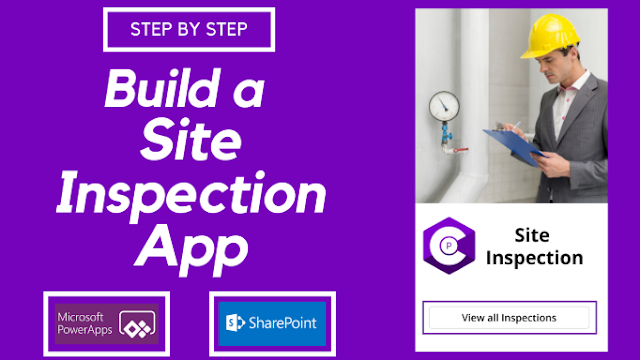
Comments
Post a Comment