Boosting Productivity with ChatGPT: How to Use Excel and PowerApps to Automate Tasks
Boosting Productivity with ChatGPT: How to Use Excel and PowerApps to Automate Tasks
Introduction:
Productivity is essential for any business, and with the help of ChatGPT, Excel and PowerApps, you can automate tasks and streamline your workflow. In this blog post, we'll explore how ChatGPT can help you with productivity, and how you can use Excel and PowerApps to automate tasks and increase efficiency.
How ChatGPT can help with productivity
ChatGPT is a powerful language model that can help you with a variety of tasks, including data analysis, natural language processing, and content creation. One way to use ChatGPT to boost productivity is by automating repetitive tasks, such as data entry and analysis.
Using Excel to automate tasks
Excel is a powerful tool for data analysis and manipulation, and it can also be used to automate tasks. For example, you can use Excel's built-in functions and macros to automate data entry, data analysis, and report generation. This can save you time and reduce errors, allowing you to focus on more important tasks.
Using PowerApps to automate tasks
PowerApps is a platform that allows you to create custom business applications without writing code. With PowerApps, you can automate tasks such as data entry, data validation, and workflow management. This can help you streamline your business processes, increase efficiency, and improve collaboration.
How ChatGPT, Excel, and PowerApps can work together
ChatGPT can be used to generate natural language explanations, insights, and summaries of data that is in Excel sheets. PowerApps can be used to create forms, workflows, and custom apps that use this data, by integrating with Excel and other data sources.
Conclusion
ChatGPT, Excel, and PowerApps are powerful tools that can help you boost productivity and automate tasks. By using these tools together, you can streamline your workflow, increase efficiency, and focus on more important tasks. Whether you're a small business owner or a large corporation, these tools can help you save time and improve your bottom line.

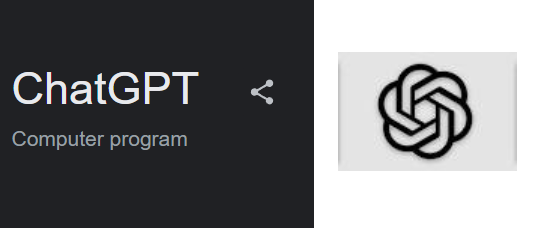

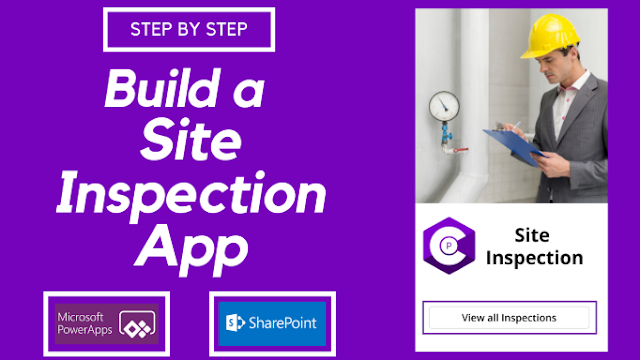
Comments
Post a Comment