Best 5 NEW FEATURES of Microsoft Edge | 2021
The Best 5 NEW FEATURES of Microsoft Edge
TIME STAMPS:
0:00 Intro
0:15 Read Aloud and Immersive Reader
2:22 Download the latest version of Edge
2:30 Collections
3:42 Web Capture (screenshot)
5:13 PDF Read Aloud and Ink/Draw on PDF
5:50 Privacy Settings for Tracking Prevention
Microsoft Edge is designed to detect and block trackers.
Immersive reader (Reading View) is a Learning Tool that allows you to read web content with few distractions and improved focus on reducing strain to your eyesight. Reading view in Microsoft Edge simplifies the layout of text and images, reducing distractions and allowing students to choose how they want to read online publications. Link to Download Latest version of EDGE: https://www.microsoftedgeinsider.com/en-us/download



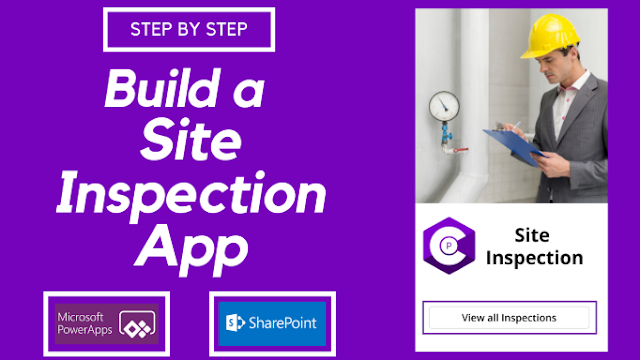
Comments
Post a Comment