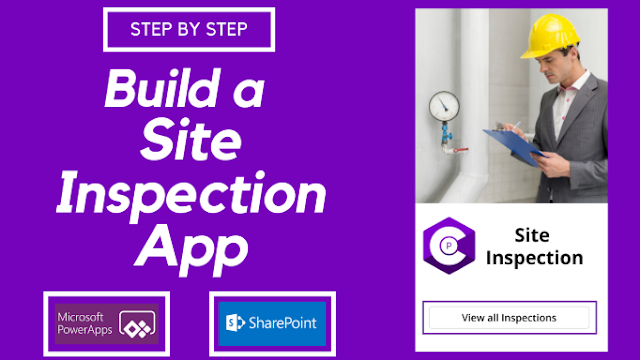How to get Microsoft 365 for Free in 2022

How to get Microsoft 365 for Free in 2022 Hi everyone, today I will be showing you how you can get much Microsoft 365 for free in five different ways. The last one is one of my favorites and you will know why. For your convenience I have put the timestamps in the description below without wasting any time let's get started. As office suites competition is heating up., similar to Google Microsoft is also offering its basic apps for free to the public. 1. Office.com : All you have to do is go to office.com and sign in with your Microsoft account. Once you log in, you will see this screen as you can see, Microsoft is offering its apps for free along with 5GB of cloud storage. As you can see over here you have all the basic apps like Outlook, OneDrive, fluid, Excel, PowerPoint OneNote, even the calendar for free. These are the web apps and you can use them for free as you can see, this is a Word document. And when you open the online version of the Word document, they will be some