How to build Parking App | PowerApps Tutorial
How to build Parking App | PowerApps Tutorial
What is PowerApps?
You can also get a dashboard where you can see how many vehicles are parked. And in this dashboard you can see how much income you are making per day. It's a very simple app, where you can get the dashboards information, you get into the car parking information, If you have any questions please do mention in the comments.
In this video you will learn How to build Parking Management System using excel and PowerApps . This is a PowerApps Tutorial. You will also learn how to generate barcodes and add print feature in PowerApps.
https://youtu.be/QgbgIQ2K9TE
Canva: https://bit.ly/3daqNWk
What is PowerApps?
Power Apps is a suite of apps, services, and connectors, as well as a data platform, that provides a rapid development environment to build custom apps for your business needs.. What's more, apps built using Power Apps have a responsive design and can run seamlessly in browser and on mobile devices (phone or tablet)
How Much Does It Cost To Create A Parking App?
Parking app may cost either $10,000 or $50,000, and its initial cost cannot be predicted in advance.
I will show you a way to do it with no coding experience by yourself for a fraction of the cost. Using this app companies can track and manage the parking in their lot in a very effective manner. In this app, it will automatically generate a Barcode. So this is a great feature to have. You can save record and before saving this record, you can even print the receipt and there you have it. You have the receipt of the record and you can print it and you can give it to your customer and you can even save the record over here and when you click on the output, you can search for the customer using their first name or using the status. So let's say you want to see all the vehicles which are in it will give you all the vehicles database entire one you can even search it using their first name. We can just enter first name and it will pull up all the details. So this is a great search feature, which is built in and from over here. You can even add a record regarding in and out and regarding
You can also get a dashboard where you can see how many vehicles are parked. And in this dashboard you can see how much income you are making per day. It's a very simple app, where you can get the dashboards information, you get into the car parking information, If you have any questions please do mention in the comments.
⏱ Timestamps:
0:00 - Demo
2:50 - Step 1: Create Excel backend
3:20 - Step 2: Create PowerApp and connect to onedrive
4:38 - How to add New screens
6:35 - How to add images in PowerApps
7:25 - How to change the Theme of the Powerapp
12:52 - How to add Print functionality
14:00 - How to hide certain elements during print in powerapps
15:00 - How to create dashboard in powerapps
16:10 - How to add power bi tiles in powerapps
17:40 - How to set the navigation in powerapps
If you are further interested in exploring PowerApps, you would love the below video tutorials:
Learn how to Build Cloud Inventory Management App with PowerApps and SharePoint:https://youtu.be/QgbgIQ2K9TE
Canva: https://bit.ly/3daqNWk
Learn to Build Inventory Management App using PowerApps and Excel: https://youtu.be/-En6Q3i08Wc
Learn to Build Site Inspection App using PowerApps and SharePoint: https://youtu.be/VfLdqQOucu0
Learn to Automate Invoice Processing using Power AUTOMATE and SharePoint: https://youtu.be/MQ71bR2NN7U
Learn to Build a Dashboard in Excel: https://youtu.be/zFIvJG4M4GA
Get started with Power Apps:
Microsoft 365 Business Standard: https://bit.ly/3HIFYEb
Microsoft 365 Apps for Business: https://bit.ly/3FxhJHh
Microsoft 365 Business Premium: https://bit.ly/3cxp4dn
Microsoft 365 Personal: https://bit.ly/30r9pcR
Microsoft 365 Family: https://bit.ly/30w4VCl
Website: https://www.productivitycentral.ca/
✅ Subscribe now: youtube.com/channel/UCT9eERQLGlXbew8Fjyjv8Iw?sub_confirmation=1
My Favorite YouTube SEO Tool: https://bit.ly/3oe96f4
My Favorite YouTube Thumbnail Tool: https://bit.ly/3daqNWk
⚖ As full disclosure, I use affiliate links above. Purchasing through these links gives me a small commission to support videos on this channel -- the price to you is the same.
#parkingmanagementsystem #parkingapp #parkmobile #parkmobile app #




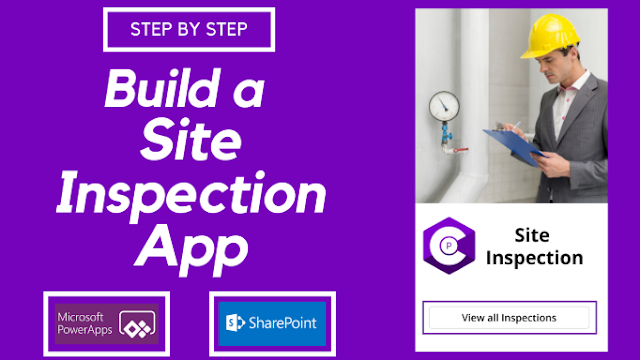
Comments
Post a Comment