5 Tips for Increasing Productivity with Microsoft 365
5 Tips for Increasing Productivity with Microsoft 365
Introduction:
In today's fast-paced business world, productivity is key. One of the best ways to increase productivity is by utilizing the tools and features available in Microsoft 365. Here are 5 tips to help you get the most out of your Microsoft 365 subscription and boost your productivity.
1. Utilize PowerApps for automating repetitive tasks. PowerApps allows you to create custom apps that can automate repetitive tasks and streamline your workflow. This can save you time and increase your productivity.
2. Use Excel to organize and analyze data. Excel is a powerful tool for organizing and analyzing data. Use it to create spreadsheets, charts, and graphs that can help you make better decisions and stay on top of your tasks.
3. Take advantage of the calendar and scheduling features in Outlook. Outlook's calendar and scheduling features can help you stay organized and on top of your schedule. Use it to schedule meetings, set reminders, and manage your time more effectively.
4. Use OneDrive to collaborate and share files. OneDrive is a cloud-based storage service that allows you to share files with others. Use it to collaborate on projects, share documents, and access your files from anywhere.
5. Utilize Teams for virtual meetings and collaboration. Teams is a virtual meeting and collaboration platform that can help you stay connected with your team, even when working remotely. Use it to hold virtual meetings, share files, and collaborate on projects.
Conclusion:
By utilizing the tools and features available in Microsoft 365, you can increase your productivity and achieve more in less time. Try incorporating these tips into your workflow and see how they can help you boost your productivity.




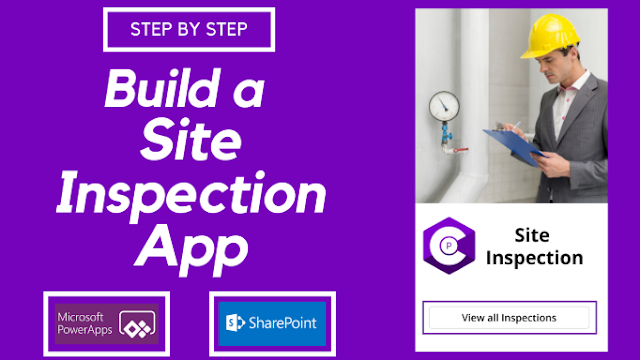
Comments
Post a Comment